I'm using react-navigation, and I can't change the locale of the default 'back' button.
In my Stack Navigator, if I write down a title for the main page, and if it's not too long, it will display the page title instead of 'back'.
export const Root = StackNavigator({
Index: {
screen: Index,
navigationOptions: ({ navigation }) => ({
title: "My App name", //Not working when too long
}),
},
How can I do that ?