The example from the Vaadin docs uses String for brevity, but you can easily use objects. Suppose you have a Role enum and a User like below:
// possible roles
public enum Role {
ADMIN, USER, GUEST
}
// bean for binding
public class User {
private Set<Role> roles;
private String name;
public User(String name, Set<Role> roles) {
this.roles = roles;
this.name = name;
}
public Set<Role> getRoles() {
return roles;
}
public void setRoles(Set<Role> roles) {
this.roles = roles;
}
public String getName() {
return name;
}
public void setName(String name) {
this.name = name;
}
@Override
public String toString() {
return "User{" +
"roles=" + roles +
", name='" + name + '\'' +
'}';
}
}
... you could create your form similar to:
public class CheckboxEnumBinding extends VerticalLayout {
public CheckboxEnumBinding() {
// form components
TextField nameTextField = new TextField("Name");
CheckBoxGroup<Role> roleCheckBoxGroup = new CheckBoxGroup<>("Roles", DataProvider.ofItems(Role.values()));
// binder setup
Binder<User> userBinder = new Binder<>();
// name binding
userBinder.forField(nameTextField)
.asRequired("Please provide a user name")
.bind(User::getName, User::setName);
// role binding
userBinder.forField(roleCheckBoxGroup)
.asRequired("Please select at least one role")
.bind(User::getRoles, User::setRoles);
// bind to bean
userBinder.setBean(new User("Morfic", EnumSet.of(Role.ADMIN, Role.GUEST)));
// simulate a save action
Button saveButton = new Button("Save", event -> Notification.show("Saved new user info: " + userBinder.getBean()));
// add fields to the UI
addComponents(nameTextField, roleCheckBoxGroup, saveButton);
}
}
Result:
Bonus: By default Vaadin will use the enum name to display the values. If you want something different, like capitalizing only the first letter you can use an ItemCaptionGenerator:
// spring boot app, don't reinvent the wheel
import org.springframework.util.StringUtils;
...
roleCheckBoxGroup.setItemCaptionGenerator(role -> StringUtils.capitalize(role.name().toLowerCase()));