I have Windows 10 Fall Creators Update on my PC. On Visual Studio 2017 and Blend, i can't anymore edit control's style anymore.
For exemple, i have a button in my page. I can create a style for the button by right click on it and chose option Edit Style > edit a copy... and when i create, it add style code but i can't edit it with XAML's designer.
And when i try to edit existing Style (by right click on the button option Edit Style > edit current element the option is grayed out.
anyone ever had the same problem?
EDIT 21/10/2017 : it seems that this problem comes from the designer XAML targeting the version Falls Creator Upate of Windows 10, in my projet properties, if i choose current app version Creators Update, it works but not when the project is on Fall Creators Update.