So the other day I was cleaning up my mac from junk data, as it is constantly collecting and I was running out of disc space. I wound up also deleting the devices from ~/Library/Developer/CoreSimulator/Devices, as I would later end up regretting.
I had some problems even in Xcode, couldn't mount devices as they technically didn't exist, but I managed to solve that relatively quickly by regenerating devices.
Xamarin (Visual Studio), however, does not recognize the newly generated simulators. The list is just empty. I can run on real devices just fine.
It is worth mentioning that I am using Xcode 9.1 beta and only have the newest simulators (iOS 11.1) as well. Perhaps it's related to the fact that Xamarin simply doesn't support those yet, but probably not.
So, how can I reset simulators in Visual Studio?
Screenshots for clarification: