Try this. It will give you the items you probably look for. Selenium with BeautifulSoup is easy to handle. I've written it that way. Here it is.
from bs4 import BeautifulSoup
from selenium import webdriver
driver = webdriver.Chrome()
driver.get("https://twitter.com/24x7chess")
soup = BeautifulSoup(driver.page_source,"lxml")
driver.quit()
for title in soup.select("#page-container"):
name = title.select(".ProfileHeaderCard-nameLink")[0].text.strip()
location = title.select(".ProfileHeaderCard-locationText")[0].text.strip()
tweets = title.select(".ProfileNav-value")[0].text.strip()
following = title.select(".ProfileNav-value")[1].text.strip()
followers = title.select(".ProfileNav-value")[2].text.strip()
likes = title.select(".ProfileNav-value")[3].text.strip()
print(name,location,tweets,following,followers,likes)
Output:
akul chhillar New Delhi, India 214 44 17 5