I am trying to create a macOS menubar app which will have a text field as the first item. The textfield will serve as a search bar for filtering other items which will be displayed below it.
It should look very similar to 1password:

This is what I managed to do:
I have accomplished this by creating a Status menu with three items and creating a custom view for the first item in the menu.
However, this approach does not seem to solve my issue. When pressing cmd + A in the search field, the focus jumps to the next item in the menu. This is the default behaviour for NSMenu.
So, my question is: Is this the right approach to create a 1Password-like app or is there a better one?