Whenever I type a function into Microsoft Excel 2013, a small hint box is displayed which lists the function's arguments.
For some reason, this hint box doesn't appear when using DATEDIF(). I can't find it listed anywhere on the formula tab, nor am I shown any reminder of what arguments to use. Excel won't even autocomplete the formula name while typing.
Returns number of days between Nov 15-Nov 20
The formula works as expected once entered, but it's difficult to use properly when I need to have the arguments memorized.
Why isn't Excel displaying argument hints for DATEDIF()?