You need to use Azure Data Factory as stated on this official documentation.some more info
Azure Data Factory hosts the runtime engine for SSIS packages on Azure. The runtime engine is called the Azure SSIS Integration Runtime (SSIS IR).
When you provision the SSIS IR, you can scale up and scale out by specifying values for the following options:
- The node size (including the number of cores) and the number of nodes in the cluster.
- The existing instance of Azure SQL Database to host the SSIS Catalog Database (SSISDB), and the service tier for the database.
The maximum parallel executions per node.