I'm trying to draw a circle with filled, randomly generated polygons drawn on top of it, but I can't work out how to make it so that the polygons are only drawn on top of the circle.
Here's a mockup as an example:
I have a achieved the random polygons drawn on a circle, using the love.graphics.polygon() function with a set of randomly generated points, but I'm looking for a way of clipping them when they're drawn so that they're only filled in on top of the circle.
Here's what I've actually got so far:
So, my question is: is there a function that I can call in the love.draw function that clips parts of the polygon drawn outside of a range, or is it going to be harder to fix than that?
Thanks in advance!