I have created a MATLAB plotting with the plot() function. How do I change the window title of the generated figure of the plotting?
My MATLAB m-file which I'm working on:
hold on
x = [0; 0.2; 0.4; 0.6; 0.8; 1; 1.2; 1.4; 1.6; 1.8; 2; 2.2; 2.4; 2.6; 2.8; 3; 3.2; 3.4; 3.6; 3.8; 4; 4.2; 4.4; 4.6; 4.8; 5; 5.2; 5.4; 5.6; 5.8; 6; 6.2; 6.4; 6.6; 6.8; 7; 7.2; 7.4; 7.6; 7.8; 8; 8.2; 8.4; 8.6; 8.8; 9; 9.2; 9.4; 9.6; 9.8; 10; 10.2; 10.4; 10.6; 10.8; 11; 11.2; 11.4; 11.6; 11.8; 12; 12.2; 12.4; 12.6; 12.8; 13; 13.2; 13.4; 13.6; 13.8; 14; 14.2; 14.4; 14.6; 14.8; 15; 15.2; 15.4; 15.6; 15.8; 16; 16.2; 16.4; 16.6; 16.8; 17; 17.2; 17.4; 17.6; 17.8; 18; 18.2; 18.4; 18.6; 18.8];
y = [0; 0.198669; 0.389418; 0.564642; 0.717356; 0.841471; 0.932039; 0.98545; 0.999574; 0.973848; 0.909297; 0.808496; 0.675463; 0.515501; 0.334988; 0.14112; -0.0583741; -0.255541; -0.44252; -0.611858; -0.756802; -0.871576; -0.951602; -0.993691; -0.996165; -0.958924; -0.883455; -0.772764; -0.631267; -0.464602; -0.279415; -0.0830894; 0.116549; 0.311541; 0.494113; 0.656987; 0.793668; 0.898708; 0.96792; 0.998543; 0.989358; 0.940731; 0.854599; 0.734397; 0.584917; 0.412118; 0.22289; 0.0247754; -0.174327; -0.366479; -0.544021; -0.699875; -0.827826; -0.922775; -0.980936; -0.99999; -0.979178; -0.919329; -0.822829; -0.693525; -0.536573; -0.358229; -0.165604; 0.033623; 0.23151; 0.420167; 0.592074; 0.740376; 0.859162; 0.943696; 0.990607; 0.998027; 0.965658; 0.894791; 0.788252; 0.650288; 0.486399; 0.303118; 0.107754; -0.0919069; -0.287903; -0.472422; -0.638107; -0.778352; -0.887567; -0.961397; -0.9969; -0.992659; -0.948844; -0.867202; -0.750987; -0.604833; -0.434566; -0.246974; -0.0495356];
plot(x, y, '--b');
x = [0; 0.2; 0.4; 0.6; 0.8; 1; 1.2; 1.4; 1.6; 1.8; 2; 2.2; 2.4; 2.6; 2.8; 3; 3.2; 3.4; 3.6; 3.8; 4; 4.2; 4.4; 4.6; 4.8; 5; 5.2; 5.4; 5.6; 5.8; 6; 6.2; 6.4; 6.6; 6.8; 7; 7.2; 7.4; 7.6; 7.8; 8; 8.2; 8.4; 8.6; 8.8; 9; 9.2; 9.4; 9.6; 9.8; 10; 10.2; 10.4; 10.6; 10.8; 11; 11.2; 11.4; 11.6; 11.8; 12; 12.2; 12.4; 12.6; 12.8; 13; 13.2; 13.4; 13.6; 13.8; 14; 14.2; 14.4; 14.6; 14.8; 15; 15.2; 15.4; 15.6; 15.8; 16; 16.2; 16.4; 16.6; 16.8; 17; 17.2; 17.4; 17.6; 17.8; 18; 18.2; 18.4; 18.6; 18.8];
y = [-1; -0.980133; -0.921324; -0.825918; -0.697718; -0.541836; -0.364485; -0.172736; 0.0257666; 0.223109; 0.411423; 0.583203; 0.731599; 0.850695; 0.935744; 0.983355; 0.991629; 0.960238; 0.890432; 0.784994; 0.648128; 0.48529; 0.302972; 0.108443; -0.0905427; -0.286052; -0.470289; -0.635911; -0.776314; -0.885901; -0.960303; -0.996554; -0.993208; -0.950399; -0.869833; -0.754723; -0.609658; -0.44042; -0.253757; -0.057111; 0.141679; 0.334688; 0.514221; 0.673121; 0.805052; 0.904756; 0.968256; 0.993023; 0.978068; 0.923987; 0.832937; 0.708548; 0.555778; 0.380717; 0.190346; -0.00774649; -0.205663; -0.395514; -0.56973; -0.721365; -0.844375; -0.933855; -0.986238; -0.999436; -0.972923; -0.907755; -0.806531; -0.673287; -0.513333; -0.333047; -0.139617; 0.0592467; 0.255615; 0.44166; 0.609964; 0.753818; 0.867487; 0.946439; 0.987526; 0.989111; 0.95113; 0.875097; 0.764044; 0.622398; 0.455806; 0.27091; 0.0750802; -0.123876; -0.318026; -0.499631; -0.66145; -0.797032; -0.900972; -0.969126; -0.998776];
plot(x, y, '-r');
hold off
title('My plot title');
xlabel('My x-axis title');
ylabel('My y-axis title');
Its output figure is:
How do I change the window title of this plot?
What command do I add, and/or what modifications should I do to change it?