I've been struggling with some matrix calculation in sas. I have two tables, which both contain Longitude and Latitude information
Tasks table
Engineers table:
My output goal is the distance between tasks and engineers
Distances:
Due to the additional cost for SAS/IML, I don't have it on premises. Does someone have any experience how to do that?
P.S. The code in R is easy as follows
distances <- matrix(nrow = NROW(tasks), ncol = NROW(cses))
for (i in 1:NROW(tasks)){
for(j in 1:NROW(cses)){
distances[i,j] <- distm (c(tasks$CUST_LNG_X[i], tasks$CUST_LAT_Y[i]), c(cses$LNG_X[j], cses$LAT_Y[j]), fun = distHaversine)
}
}