I did a clean install of High Sierra, Mac OS X 10.13 on my mac.
I've installed a few apps, some browsers, webStorm, vagrant, skype and slack.
When trying to install virtualBox I get an error message saying:
"The installation failed. The installer encountered an error that caused the installation to fail. Contact the software manufacturer for assistance."
When checking the installers log file I get the following error mesage:
Oct 19 16:22:42 newens-mbp installd[519]: PackageKit: Install Failed: Error Domain=PKInstallErrorDomain Code=112 "An error occurred while running scripts from the package “VirtualBox.pkg”." UserInfo={NSFilePath=./postflight, NSURL=file://localhost/Volumes/VirtualBox/VirtualBox.pkg#VBoxKEXTs.pkg, PKInstallPackageIdentifier=org.virtualbox.pkg.vboxkexts, NSLocalizedDescription=An error occurred while running scripts from the package “VirtualBox.pkg”.} {
NSFilePath = "./postflight";
NSLocalizedDescription = "An error occurred while running scripts from the package \U201cVirtualBox.pkg\U201d.";
NSURL = "file://localhost/Volumes/VirtualBox/VirtualBox.pkg#VBoxKEXTs.pkg";
PKInstallPackageIdentifier = "org.virtualbox.pkg.vboxkexts";
}
I've googled this, and found a few threads here and there that solve different problems. But so far none has worked for me.
Some of the posts I've found:
https://www.virtualbox.org/ticket/15832
Error installing Virtualbox 5.1.10 on macOS Sierra, "The installation failed"
https://apple.stackexchange.com/questions/177868/virtualbox-4-3-26-on-osx-10-10-2-fails-to-install
Can't unload kext while installing VirtualBox 4.3.6
None of these solutions worked for me.
I don't have vmware installed, and have tried searching for the .match_kernel file to delete, but can't find it anywhere. I don't have the option of selecting a partition on disk utilities so can't do a repair disk permissions on it.
I've installed and uninstalled different versions and cold booted in between to try to see if that would help.
Thanks for any help!