I am using XLPagerTabStrip and have a tab bar across the top of the screen. It scrolls fine left and right and works great, but for some reason it also scrolls up and down and I cannot figure out a way to top the behavior. I have read through the docs but cannot find a solution. Seems like a basic feature so I must have missed something.
Can someone help to direct me where I make a change so the the up and down scrolling is disabled, I just want left and right.
Thanks for the help.
Here is an image when app first launched:
Here is what happens when I swipe up.
 You will notice that the text is scrolling up, if I continue to swipe in that direction the text will disappear and scroll off the screen. Also, if I swipe down the text bounces much like when you pull a UITableViewDown... I do have Bounce Horizontally and Vertically un-checked as shown in the screen shot below:
You will notice that the text is scrolling up, if I continue to swipe in that direction the text will disappear and scroll off the screen. Also, if I swipe down the text bounces much like when you pull a UITableViewDown... I do have Bounce Horizontally and Vertically un-checked as shown in the screen shot below:
It may be important to take note tat it also does not scroll left and right. It is almost like it is only using the view width and wrapping the items.