We are a company that started using TFS 2015. My colleague has created a C# Windows Form application. He sends me a Code Review request from TFS. I was able to get his request and accept it as well.
The problem I am facing is that I am not able to see the GUI itself but only the code. Clicking on form, display the code but not the designer.
I tried an alternative way asking him to shelve his changes but I am not able to unshelve his changes until he's doing a check-in which is contrary to our internal policy.
What is the way to review the GUI using Code Review feature in TFS?
Adding Screenshots: