I have a PowerShell code, which I called the .NET reference for doing the toast notification, it works good at previous update. but when got the windows 10 fall creators (FCU) update, it's gone, the same code not working now:
$app = "HTML Report"
[Windows.UI.Notifications.ToastNotificationManager, Windows.UI.Notifications, ContentType = WindowsRuntime]
$Template = [Windows.UI.Notifications.ToastTemplateType]::ToastImageAndText01
#Gets the Template XML so we can manipulate the values
[xml]$ToastTemplate = ([Windows.UI.Notifications.ToastNotificationManager]::GetTemplateContent($Template).GetXml())
[xml]$ToastTemplate = @"
<toast launch="app-defined-string">
<visual>
<binding template="ToastGeneric">
<text>DNS Alert...</text>
<text>We noticed that you are near Wasaki. Thomas left a 5 star rating after his last visit, do you want to try it?</text>
</binding>
</visual>
<actions>
<action activationType="background" content="Remind me later" arguments="later"/>
</actions>
</toast>
"@
$ToastXml = New-Object -TypeName Windows.Data.Xml.Dom.XmlDocument
$ToastXml.LoadXml($ToastTemplate.OuterXml)
$notify = [Windows.UI.Notifications.ToastNotificationManager]::CreateToastNotifier($app)
$notify.Show($ToastXml)