How to style the TabNavigator Tab's height and padding? Im doing the following:
import Icon from "react-native-vector-icons/MaterialIcons";
const tabNav = TabNavigator({
TabItem1: {
screen: MainScreen,
navigationOptions: {
tabBarLabel:"Home",
tabBarIcon: ({ tintColor }) => <Icon name={"home"} size={20} color={tintColor} />
}
},
TabItem2: {
screen: MainScreen,
navigationOptions: {
tabBarLabel:"Home",
tabBarIcon: ({ tintColor }) => <Icon name={"home"} size={30} color={tintColor} />
}
},
TabItem3: {
screen: MainScreen,
navigationOptions: {
tabBarLabel:"Browse",
tabBarIcon: ({ tintColor }) => <Icon name={"home"} color={tintColor} />
}
}
}, {
tabBarPosition: 'bottom',
tabBarOptions: {
activeTintColor: '#222',
activeBackgroundColor :'yellow', //Doesn't work
showIcon: true,
tabStyle: {
padding: 0, margin:0, //Padding 0 here
},
iconStyle: {
width: 30,
height: 30,
padding:0 //Padding 0 here
},
}
});
How do I get rid of the padding between the icon and the label? I did padding:0 in iconStyle and also in tabStyle but no luck. I want no padding below the label too. How do I do that? Thanks.
Found the extra padding is caused by View:
How do i get rid of that?
