I have followed the quick start and made a working hello world webpart.
I want to include the twitter widget, so I have followed the guide on adding external JavaScript, this is linked from git hub
I add the following to my config.json
"externals": {
"widgets":"https://platform.twitter.com/widgets.js"
},
and I import with
import 'widgets';
But, I get the following error
***Failed to load component "ab3668f3-39a2-4b40-a307-a1bea4023df9" (TwitterWebPart).
Original error: ***Failed to load URL 'https://platform.twitter.com/widgets.js' for resource 'widgets' in component 'ab3668f3-39a2-4b40-a307-a1bea4023df9' (TwitterWebPart). There was a network problem.
This may be a problem with a HTTPS certificate. Make sure you have the right certificate.
The url https://platform.twitter.com/widgets.js works fine.