In a MS Access 2013 Report, I import into an Image Control an image as OLE Object from an Oracle DB (from a BLOB column). The images are stored as .jpg to the DB with high resolution.
In Report View the image is correctly displayed, but in Print View the image is rendered really poorly:
I already tried to select the option "Convert all picture data to bitmaps" as suggested here, but doing this not only does not solve the problem, but also triggeres the following exception on opening the report:
Why there is such a difference between Layout and Print View and how can I achieve the same quality also on Print View?
EDIT
If I select Size Mode = Clip for the Image Control, the image is displayed in a good quality, but of course only a fragment of it is visible.
Could it be that the original jpg image is too big in size and Access cannot "stretch" it correctly into the image control size (13x5cm)?