Does anyone know if it's possible to switch the data set which is used by a Mobile Report? As far as I can see, the only way of doing this would be to add the new dataset and then re-map everything, including filtering to the new one.
It seems a very inefficient way of doing things. In addition, if the original dataset is deleted, there is no way of getting back into the Mobile report!
Any advice appreciated.