For a game engine called duality (https://duality.adamslair.net/) I want to make a solution template that will create the necessary projects and all the files needed for duality to function. This includes files and folders that are not part of a project themselves.
In order to achieve this iam trying to make a wizard that can generate the files/folder structure I need as I understood that templates alone are quite limited in this aspect. I followed this tutorial: https://msdn.microsoft.com/en-us/library/ms185301.aspx.
However when I debug this and try to create the solution it says it failed but not why or how. Breakpoints are not being hit either since the symbols are not loaded.
This is the error I get when trying to create a project using my template: 
When I comment out the WizardExtension node in the vstemplate it works fine
So how do I change my project so that it does load the symbols and I can debug it? Iam using vs2017.
Included is my project: DualityTemplate