I am testing EF Core to see if it might be suitable for use in a new project. The development environment is as follows:
Visual Studio 2017 (15.4)
I create a new class library (C#) targeting the Dot Net full framework version 4.7 and then save the project after which I open up the Nuget package manager and type in the following command...
install-package Microsoft.entityframeworkcore.sqlserver
Nuget then installs all of the bits that it determines the project requires. When I then look at the references added I see the following;
Looking at the properties of those references marked with a warning I note that there appears to be no version information associated with them. My first thought was that this might be an issue with targeting Dot Net 4.7 so I tried the same against Dot Net 4.6.2 which produced similar results, although with some different Dll's. In both cases the projects built successfully.
Has anyone else seen this or knows what the cause / solution might be?