I'm checking the Veins tutorial that is http://veins.car2x.org/tutorial/ but I'm a little confused I see the tutorial is for Windows and Im using ubuntu, I managed to install, omnet++, sumo and import veins into Omnet++ but when I try to run the omnetpp.ini, everything opens in Omnet but i get this error:
Could not connect to TraCI server; error message: 111: Connection refused -- in module (Veins::TraCIScenarioManagerLaunchd) RSUExampleScenario.manager (id=6), at t=0s, event #1
TRAPPING on the exception above, due to a debug-on-errors=true configuration option. Is your debugger ready?