I'm developing a Application Desktop Toolbar (next Toolbar). Toolbar receives ABN_FULLSCREENAPP notification when a fullscreen application window is opened or closed (e.g. through F11). A window is fullscreen when its client area occupies the entire screen. Toolbar should take themselves out of the topmost z-order so that they do not cover the fullscreen window. For this I use SetWindowPos() with flag HWND_BOTTOM/HWND_TOPMOST.
Problem: On Windows 10 when a fullscreen application window is opened (e.g. Explorer window through F11) Toolbar receives ABN_FULLSCREENAPP and send themselves to bottom z-order. Then, when Win + Tab is pressed, Task View appears. Task View occupies the entire working area of the screen - entire screen exclude the Taskbar area and the Toolbar area. But Toolbar remains under the full-screen window and Takbar appears on top, see image below. I want the Toolbar to also be on top of the full-screen window when TaskVew is open.
During the opening of Task View, Toolbar does not receive any messages. Apparently since Microsoft stopped development of the ADT API, there is no special message for the Toolbars.
Possible solutions:
1) Use the solution from similar question by performing the function in the timer between the opening and closing of the full-screen window;
2) Use LowLevelKeyboardProc() with SetWindowsHookEx().
Both solutions are not elegant. If you know other method of detecting the opening / closing TaskView please report. Undocumented methods are also useful.