We've deployed bugs in our node app b/c we forgot to prefix async function calls with "await".
Example:
const getUsers = async () => db.query('SELECT * from Users');
const testMissingAwait = async () => {
const users = getUsers(); // <<< missing await
console.log(users.length);
};
testMissingAwait();
Is there an easy way to find async function calls missing the await keyword?
Failing that, how much effort would it be to write a Visual Studio Code extension that flags these automatically? (I'm up for tackling if anyone can point me in the right direction).