for now I work on the generation of road marking from OpenData. Because I'm a Newbie in programming I use Python. I process orthophotos and transform them to binary-photos (only black and white pixels). After that I get such a photo like this:
The next step is to recognize various road marking on the given example picture. I think this should be possible by "shape context matching".
So I wrote this code (a  is the original turn arrow and
is the original turn arrow and b  is a extracted turn arrow from the example picture) to compare here various turn arrows with the original turn arrow:
is a extracted turn arrow from the example picture) to compare here various turn arrows with the original turn arrow:
import cv2
import numpy as np
# read data
datapath = "/Users/output/test/";
a = cv2.imread(datapath+"template_orig.png",0);
b = cv2.imread(datapath+"template.png",0);
# find contours
ca = cv2.findContours(a, cv2.RETR_CCOMP, cv2.CHAIN_APPROX_TC89_KCOS)
cb = cv2.findContours(b, cv2.RETR_CCOMP, cv2.CHAIN_APPROX_TC89_KCOS)
print(np.shape(ca[0]), np.shape(cb[0]))
# generate distance --> Hausdorff OR ShapeContext
hd = cv2.createHausdorffDistanceExtractor()
sd = cv2.createShapeContextDistanceExtractor()
d1 = hd.computeDistance(ca[0],cb[0])
d2 = sd.computeDistance(ca[0],cb[0])
print d1, " ", d2
But when I want to perform my code, it says:
cv2.error: /Users/travis/build/skvark/opencv-python/opencv/modules/shape/src/haus_dis.cpp:139: error: (-215) (set1.channels()==2) && (set1.cols>0) in function computeDistance
Is it furthermore a problem that the resolution of "a" is: 32 x 131 px and the resolution of "b" is: 18 x 29 px?
Thanks for your effort :)
EDIT:
I change my code to the following:
import cv2
import numpy as np
# read data
datapath = "/Users/output/test/";
a = cv2.imread(datapath+"template_orig.png");
b = cv2.imread(datapath+"template.png");
imgray_a = cv2.cvtColor(a,cv2.COLOR_BGR2GRAY)
ret_a,thresh_a = cv2.threshold(imgray_a,127,255,0)
imgray_b = cv2.cvtColor(b,cv2.COLOR_BGR2GRAY)
ret_b,thresh_b = cv2.threshold(imgray_b,127,255,0)
# find contours
_, ca, _ = cv2.findContours(thresh_a, cv2.RETR_CCOMP, cv2.CHAIN_APPROX_SIMPLE)
_, cb, _ = cv2.findContours(thresh_b, cv2.RETR_CCOMP, cv2.CHAIN_APPROX_SIMPLE)
print(np.shape(ca[0]), np.shape(cb[0]))
# generate distance --> Hausdorff OR ShapeContext
hd = cv2.createHausdorffDistanceExtractor()
sd = cv2.createShapeContextDistanceExtractor()
d1 = hd.computeDistance(ca[0],cb[0])
d2 = sd.computeDistance(ca[0],cb[0])
print d1, " ", d2
The result of the comparison of a and b is: d1 = 28.4604988098, d2 = 0.320339113474
But when I compare a with e.g. c ( ) the program stops with the following error:
) the program stops with the following error:
cv2.error: /Users/travis/build/skvark/opencv-python/opencv/modules/core/src/matmul.cpp:1218: error: (-215) type == CV_64FC2 in function gemmImpl