The BlueJ FAQ mentions possible display artifacts on Windows:
There are visual artifacts on the BlueJ windows (black areas,
distorted text, etc) in Windows
Visual artifacts - black areas,
distorted or missing text, etc - are usually a result of either a
display driver bug or a Java bug. Try updating your display drivers
(see here for Windows 7) or disabling graphics acceleration (see
here).
https://bluej.org/faq.html#win_visual_artifcats
It makes several recommendations for how to fix them:
- update display drivers
- update JDK
- change VM args
Read the linked FAQ for instructions.
The release log also tells a similar story, so make sure you've updated BlueJ:
4.1.0 23 June 2017
Major fixes:
Fixed: Graphical display bug could cause the Java editor and other
windows (e.g. Terminal) to turn white and not redraw correctly.
https://bluej.org/versions.html