I have a table like below:
URN Firm_Name
0 104472 R.X. Yah & Co
1 104873 Big Building Society
2 109986 St James's Society
3 114058 The Kensington Society Ltd
4 113438 MMV Oil Associates Ltd
And I want to count the frequency of all the words within the Firm_Name column, to get an output like below:
I have tried the following code:
import pandas as pd
import nltk
data = pd.read_csv("X:\Firm_Data.csv")
top_N = 20
word_dist = nltk.FreqDist(data['Firm_Name'])
print('All frequencies')
print('='*60)
rslt=pd.DataFrame(word_dist.most_common(top_N),columns=['Word','Frequency'])
print(rslt)
print ('='*60)
However the following code does not produce a unique word count.