The plan is to plot the phase of a 2D-complex function using pm3d map and a repeating color-palette in a continous way. To be more specific, the palette is only defined on [-pi, pi], while the phase itself might run out of this range. The color-palette shall repeat for those values.
My current attempt was to force the function to stay inside the range and start over from the other side when crossing a border by subtracting or adding multiples of 2*pi. This, however, resulted in artifacts whenever such a phase-jump occured in the function. Note those blue-ish pixel-rings in the plot:

This was the code used to generate this plot:
set pm3d map
set palette model HSV defined ( 0 0 1 1, 1 1 1 1 )
set samples 100; set isosamples 100
set xrange [-4:4]
set yrange [-4:4]
set cbrange [-pi:pi]
set cblabel "Phase"
phaseCont(u,v) = 2*pi* ((u/4)**2 + (v/4)**2)
phaseClip(u,v) = phaseCont(u,v) - (floor(phaseCont(u,v)/(2*pi) + 0.5) * 2*pi)
set terminal png
set output "phaseplot.png"
splot phaseClip(x,y) with pm3d
unset output
It makes sense the artifacts appear as interpolation happens, but it's not what I'm going for, of course.
Is there a way to create beautiful 2D-plots with repeating color-patterns?