I've been struggling with VSCode and JSHint to find out a way to get rid of this syntax highlighting. It seems like JSHint is not able to recognise Async/Await syntax.
Here you can find a screenshot of what I'm talking about.
My JSHint version: jshint-esnext v2.7.0-3