On my localhost in chrome during unit testing of Notification permission, I have closed the browser native notification permission box by clicking on (x)
after that I am not able to change / remove it to default from browser Setting > Content Settings > Notifications
localhost is not visible in blocked list, but when I check on console in chrome Notification.permission value is set to "denied"
Please help!