i am new to JavaFX and tornadofx, and now i need to create some highly customized UI components(including submit button, text input field, password input field, datetime picker, dropdown selector etc) shown as the picture bellow:
so, what is the best practice for creating these components? my question includes:
- which super class my customized UI component should extend?
- is there any existing example in tornadofx?
- can i use bootstrap in my case? and if yes, how can i use bootstrap?
thanks (this question also posted here: https://github.com/edvin/tornadofx/issues/498)