I would like to automatically adjust the ggplot graphs while plotting side-by-side.
library(ggplot2)
library(gridExtra)
set.seed(123)
freq <- sample(1:10, 7, replace = T)
labels <- c('AUS', 'NZ', 'ENG', 'SOC', 'PAK', 'SRI', 'IND')
value <- paste("i",1:10,sep='')
lab <- rep(unlist(lapply(1:length(freq), function(x) rep(labels[x],freq[x]))),2)
ival <- rep(unlist(lapply(1:length(freq), function(x) value[1:freq[x]])),2)
df <- data.frame(lab, ival, type=c(rep('Type1',42),rep('Type2',42)),val=runif(84,0,1))
Plotting the data generated using the random process above.
plotUng <- ggplot(df, aes(x=ival, y=val, col = type, group = type)) +
geom_line() +
geom_point(aes(x=ival, y=val)) +
facet_wrap( ~lab, ncol=3) +
theme(axis.text.x=element_text(angle=45, vjust=0.3)) +
scale_x_discrete(limits=paste('i',1:10,sep=''))
Now grouping the data in lab based on some condition. Now I would like to generate new plot based on the grouped data.
dfGrp <- df %>% mutate(lab = recode(lab, 'AUS' = 'A', 'NZ' = 'A', 'ENG' = 'A',
'SOC' = 'A', 'PAK' = 'B', 'SRI' = 'B')) %>%
group_by(lab, ival, type) %>% mutate(val = mean(val)-0.2) %>% ungroup() %>% distinct()
plotG <- ggplot(dfGrp, aes(x=ival, y=val, col = type, group = type)) +
geom_line() +
geom_point(aes(x=ival, y=val)) +
facet_wrap( ~lab, ncol=3) +
theme(axis.text.x=element_text(angle=45, vjust=0.3)) +
scale_x_discrete(limits=paste('i',1:10,sep=''))
Plotting the above two plots side-by-side for comparison using grid.arrange.
grid.arrange(plotUng, plotG, ncol=2)
Adjusting the y-axis limits after manual inspection of the above plot that plotUng has wider limits than plotG. So, adjusted the limits of plotG with the limits of plotUng as coord_cartesian(ylim = ggplot_build(plotUng)$layout$panel_ranges[[1]]$y.range).
grid.arrange(plotUng, plotG + coord_cartesian(ylim = ggplot_build(plotUng)$layout$panel_ranges[[1]]$y.range), ncol=2)
The above plot is as expected. Is there any way to do this automatically(just with the plot objects) without manual inspection, as it is not always possible to manually inspect all the plots and adjust the axis limits accordingly?