So i have this gridLayout containing only custom buttons that are handled in a specific class. I want that when i click on a button in the gridLayout, another button still in the same gridLayout parent changes it's background_normal property. It there something like this?
self.parent[otherButtonCol, otherButtonRow].background_normal = 'image.png'