As of this writing it cannot be done, however there is a workaround that will work for a few (but not many) cases.
If you can structure your query so that it arrives in a table with three columns - time, metric and value then Grafana will use the value in the metric column as the series name and show it in the tooltip. If you can squash your value into that field, it can work.
For example:
SELECT
xxx AS "time",
CONCAT(name, ':', extra_content) AS metric,
yyy AS value
FROM ...
To make this work you will need to hide the legend otherwise it will show many series and look cluttered, which means this solution won't work for many cases.
Here is a screenshot showing how I was able to squash an extra date into the metric name. The position on the graph is the date of the data point, and the second date in the metric name shown in the tooltip is the date that the data was obtained from the source.