When i disable desktop composition i get flickering/blinking whenever i hover the mouse over the tabs. This only happens when desktop composition is disabled. I have tried to cancel WM_ERASEBKGND message but it doesn't fix the problem. What is the solution to this problem?
This is the example that i tried to use for MASM tab control.
http://www.dreamincode.net/forums/index.php?app=core&module=attach§ion=attach&attach_id=28600
The bin is already compiled.
EDIT: After enabling the WS_EX_COMPOSITED flag and added a listview control the frames of listview is not drawn. This only happens if ListView type is set to report.
Changing Listview type to other than Report and frames are drawn
Removing WS_EX_COMPOSITED flag fixes the issue but the flickering comes back