I've accomplished to change the pageSize based on my live resizable container: It works well until I change page.
Once I change page, if I reduce the height of the container, the height of the table can't go lower then the height when I changed the page.
In other words when I change the page (from page 1 to page 2 for example), let's say the height is 360px with ~12 rows, if I go higher the 360px rows are "added" smoothly, but when I go under 360px, the height of the table doesn't change anymore.
NOTE: before changing the page everything works smoothly.
export default class Table extends React.Component {
constructor() {
...
}
componentWillReceiveProps(newProps) {
if (this.props.y != newProps.y) {
// size row
let rowHeight = 32.88;
// size resizable panel
let panelHeight = newProps.y;
// size of the extra y of the table (header + footer)
let extraTable = 27 + (this.props.x < 650 ? 75 : 45);
// setting pageSize of the table
this.setState({pageSize: parseInt((panelHeight - extraTable) / rowHeight)});
}
}
render() {
return (
<ReactTable
data={this.props.data}
columns={this.props.columns}
pageSize={this.state.pageSize}
/>
)
}
}
On Github it's been told me that this is an implementation issue but I feel like it can be a work around. Does anybody have an idea how to do this?