In didFinishLaunchingWithOptions method set status bar style to light content
- (BOOL)application:(UIApplication *)application didFinishLaunchingWithOptions:(NSDictionary *)launchOptions {
// Override point for customization after application launch.
[application setStatusBarStyle:UIStatusBarStyleLightContent];
and in every viewController return this :
-(UIStatusBarStyle)preferredStatusBarStyle{
return UIStatusBarStyleLightContent;
}
or if you are using the UINavigationController then also add this line of code in every viewController (or make a baseViewController) viewWillAppear method
- (void)viewWillAppear:(BOOL)animated{
[super viewWillAppear:animated];
self.navigationController.navigationBar.barStyle = UIStatusBarStyleLightContent;