A picture speaks better than words (black rectangle in red ApplicationWindow):
Notice the red unfilled areas on top and right side. The right side red color may be hard to notice but it is there! I want the rectangle which I have colored in black to fill the entire Application Window. See the code:
main.qml
import QtQuick 2.9
import QtQuick.Controls 2.2
import QtQuick.Layouts 1.3
ApplicationWindow {
id: window
visible: true
/* Developing mobile apps you don’t need to set width
and height, because the ApplicationWindow always grabs
the total available space.
*/
//width: 640
//height: 480
color: "#ff0000" // Red color
/* For some reasons i want this Rectangle here
* and it MUST fill the entire window but I notice
* a pixel or two line on top and right of the
* screen.
*/
Rectangle {
id: page
width: window.width; height: window.height
//anchors.fill: parent // same output
color: "#000000" // Black color
}
}
main.cpp
#include <QGuiApplication>
#include <QQmlApplicationEngine>
int main(int argc, char *argv[])
{
QCoreApplication::setAttribute(Qt::AA_EnableHighDpiScaling);
QGuiApplication app(argc, argv);
QQmlApplicationEngine engine;
engine.load(QUrl(QLatin1String("qrc:/main.qml")));
if (engine.rootObjects().isEmpty())
return -1;
return app.exec();
}
I don't know what I'm missing here :(
Please share a solution/workaround to this problem.
I also tried this but still the same output:
import QtQuick 2.9
import QtQuick.Controls 2.2
import QtQuick.Layouts 1.3
import QtQuick.Window 2.2
Window {
id: window
visible: true
height: Screen.height
width: Screen.width
/* Developing mobile apps you don’t need to set width
and height, because the ApplicationWindow always grabs
the total available space.
*/
//width: 640
//height: 480
color: "#ff0000" // Red color
/* For some reasons i want this Rectangle here
* and it MUST fill the entire window but I notice
* a pixel or two line on top and right of the
* screen.
*/
Rectangle {
id: page
width: window.width; height: window.height
//anchors.fill: parent // same output
color: "#000000" // Black color
}
}
I noticed that commenting following line in main.cpp resolves the issue BUT now all the widgets which I want to show in the UI look really small..! They look fine in the small-screen devices while small in large-screen devices. :(
QCoreApplication::setAttribute(Qt::AA_EnableHighDpiScaling);
Any solution for this?
EDIT: This is a confirmed bug which has been reported HERE since almost an year! . If you are facing the same issue then please login to https://bugreports.qt.io/ and Vote THIS bug.