I've set up my exceptions so that an error in the code
Try
Using Client As New WebClient
Client.DownloadFile(sExtract, sDownloadTo)
End Using
Catch ex As Exception
Debug.Print("Failed: " + sExtract)
End Try
isn't throw.
This works fine most of the time, but after like 50-100 of errors, the following exception is shown:
According to the checkbox state "Break when this exception type is thrown", which is not-activated, this exception shouldn't be shown this way, right?
What might cause this behaviour, and how could I change it so that this exception isn't thrown?