I am trying to create a function which will convert date into text format like "Just now, 2mins, 1hour, 1day, oct 10". Here is my sample code where I am getting an error at:
let components = cal.components([.Day,.Hour,.Minute], fromDate: date, toDate: NSDate(), options:[])
Here is my full code:
func getTextToDisplayFormattingDate(date: NSDate) -> String {
var textToDisplay = ""
let dateFormatter = DateFormatter()
dateFormatter.dateFormat = "MM-dd-yyyy hh:mm:ss a"
dateFormatter.timeZone = TimeZone(identifier: "UTC")
let cal = NSCalendar.current
let components = cal.components([.Day,.Hour,.Minute], fromDate: date, toDate: NSDate(), options:[])
switch components.day {
case 0:
if components.hour == 0 {
if components.minute <= 0 {
textToDisplay = "just now "
} else {
textToDisplay = "\(components.minute) min"
}
} else {
textToDisplay = "\(components.hours) hrs"
}
case 1...6:
textToDisplay = "\(components.day) d"
default:
dateFormatter.dateFormat = "MMM dd"
textToDisplay = dateFormatter.string(from: date as Date)
}
return textToDisplay
}