I have a requirement to create 3 square buttons at bottom of the page. All of them must be aligned and their size should be square.
So far, I have created a horizontal stackview and created autolayout constrains 50 from the left, 50 from the right, 10 from the bottom and set the stackview height as 60.
How can I create square buttons, since the stackview subview width is dynamic and determined at run time?
How can I set an equal aspect ratio for these three buttons?