So before the question I wanna point out that the only thing I could find on this issue was on this stackoverflow question. This issue suggest that this was an issue with wappalyzer, and it was fixed in version 4.0.1. however I am using wappalyzer version 5.1.4 and is up to date with this.
I am building a web-app based on the MEAN-stack, everything worked as intended for a long time, until this error kept poping up in my google-chrome console:
Everytime i would click in my app header, and use my front-end routing to load up different components / modules this error appears, however I dont see any issue with what the web-app presents to me (it's not like I am missing data)
I have no idea whats going on, or where this issue comes from.