Could someone please explain me the reason of the gap between the two radio buttons ? I even set the horizontal space to 0 but nothing has changed.
case composed:
new Label(container, SWT.NONE);
new Label(container, SWT.NONE);
new Label(container, SWT.NONE);
container.setLayoutData(new GridData(SWT.FILL, SWT.FILL, true, true));
container.setLayout(new GridLayout(4, false));
for (int j = 0; j < this.itr; j++) {
Button[] radioButton = new Button[answers.size()];
for (int i = 0; i < answers.size(); i++) {
String ans = answers.get(i).getValue();
radioButton[i] = new Button(container, SWT.RADIO);
radioButton[i].setText(ans);
}
Text[] textField = new Text[answers.size()];
for (int i = 0; i < answers.size(); i++) {
textField[i] = new Text(container, SWT.SINGLE | SWT.BORDER);
for (int i = 0; i < answers.size(); i++) {
textField[i] = new Text(container, SWT.SINGLE | SWT.BORDER);
}
}