(Get-Content C:\Users\georgeji\Desktop\KAI\KAI_Block_2\Temp\KAI_ORDER_DATARECON3.NONPUBLISH) | Foreach-Object {$_ -replace "~", "\034"} | Set-Content C:\Users\georgeji\Desktop\KAI\KAI_Block_2\Temp\KAI_ORDER_DATARECON4.NONPUBLISH
I am using the following command to replace ~ in text file with Field Seperator. This command run sucessfully but when i open the output file in notepadd ++. I am just seeing the plain \034.
Ex:
Company_Identifier\034Primary_Transaction_ID
But the output should be like below
Please Help