I have finished a small Windows 10 app in C# and XAML and now I want to do a "Release" build of the app so that I can create app package.
The problem is: VS 2017 cannot create a release build of the app.
Please see the error message which VS give out after trying to release-build for around 20 mins.
I'm using Syncfusion PDF Viewer control in the app & hence have added reference to "Syncfusion Controls for UWP XAML".
I have tried un-checking the "Compile with .NET Native tool chain" in properties page. It works and I can do a release-build, BUT the Windows App Cert Kit "fails" my app.
Another information which I would like to add is: even if I do a File -> New UWP Project and try to do a release build of that - it still does not work.
I've also read the issue here, but it's does not seem relevant to my project. e.g., I am not referencing a winmd type.
What could be wrong?