I'm trying to cross over to HaxeFlixel after learning of Flash's demise, but I'm not entirely sure how to bridge my understanding between the two. I'm currently using Visual Studio Code on a Mac.
In Flash(now Animate CC), you have a library full of symbols:
You can right-click and edit those symbols, such as setting a base class:
I have all of the .as base classes in my project folder and each one controls the Symbol(s). When I'm in VSC, I can create .hx files and I have a folder dedicated to images with all my game bitmaps in it. From there, I do not know how to recreate my game. What is a library of symbols, that I can assign base classes to, when coding in Haxe?