Gtk+ 3.x uses CSS to style and theme the widgets. The CSS structure, style classes, did change from 3.0 up to 3.26. This means that it's important to know the version you are using.
With Gtk+ 3.22 you can use the css:
entry {
border-color: Red;
}
With Gtk+ 3.18 use:
.entry {
border-color: Red;
}
Copy this css code to a file called test.css, then use this adapted example from the python gt3 tutorial:
import gi
gi.require_version('Gtk', '3.0')
from gi.repository import Gtk, Gdk, GObject
class EntryWindow(Gtk.Window):
def __init__(self):
Gtk.Window.__init__(self, title="Entry Demo")
self.set_size_request(200, 100)
self.timeout_id = None
vbox = Gtk.Box(orientation=Gtk.Orientation.VERTICAL, spacing=6)
self.add(vbox)
self.entry = Gtk.Entry()
self.entry.set_text("Hello World")
vbox.pack_start(self.entry, True, True, 0)
hbox = Gtk.Box(spacing=6)
vbox.pack_start(hbox, True, True, 0)
self.check_editable = Gtk.CheckButton("Editable")
self.check_editable.connect("toggled", self.on_editable_toggled)
self.check_editable.set_active(True)
hbox.pack_start(self.check_editable, True, True, 0)
self.check_visible = Gtk.CheckButton("Visible")
self.check_visible.connect("toggled", self.on_visible_toggled)
self.check_visible.set_active(True)
hbox.pack_start(self.check_visible, True, True, 0)
self.pulse = Gtk.CheckButton("Pulse")
self.pulse.connect("toggled", self.on_pulse_toggled)
self.pulse.set_active(False)
hbox.pack_start(self.pulse, True, True, 0)
self.icon = Gtk.CheckButton("Icon")
self.icon.connect("toggled", self.on_icon_toggled)
self.icon.set_active(False)
hbox.pack_start(self.icon, True, True, 0)
def on_editable_toggled(self, button):
value = button.get_active()
self.entry.set_editable(value)
def on_visible_toggled(self, button):
value = button.get_active()
self.entry.set_visibility(value)
def on_pulse_toggled(self, button):
if button.get_active():
self.entry.set_progress_pulse_step(0.2)
# Call self.do_pulse every 100 ms
self.timeout_id = GObject.timeout_add(100, self.do_pulse, None)
else:
# Don't call self.do_pulse anymore
GObject.source_remove(self.timeout_id)
self.timeout_id = None
self.entry.set_progress_pulse_step(0)
def do_pulse(self, user_data):
self.entry.progress_pulse()
return True
def on_icon_toggled(self, button):
if button.get_active():
icon_name = "system-search-symbolic"
else:
icon_name = None
self.entry.set_icon_from_icon_name(Gtk.EntryIconPosition.PRIMARY,
icon_name)
win = EntryWindow()
style_provider = Gtk.CssProvider()
style_provider.load_from_path("test.css")
Gtk.StyleContext.add_provider_for_screen(
Gdk.Screen.get_default(),
style_provider,
Gtk.STYLE_PROVIDER_PRIORITY_APPLICATION
)
win.connect("delete-event", Gtk.main_quit)
win.show_all()
Gtk.main()
The result should be similar to this:
EDIT:
Result on Fedora 23 (Gtk+ 3.18.9):