The normals of your mesh are not set properly, so the culling algorithm treats it as a back-face that should not be rendered.
If you can edit the model so that you can inverse the normals that would work. Most modeling tools have convenient tools or direct routines for "flipping normals". However, if that is not possible, a trick is to change the culling settings from your material: When the culling mode is set to Cull Back (which is the default setting), the polygons that are not facing the camera are not rendered. Then, for the mesh that is not visible, you can change the culling property from Cull Back to Cull Front. This way it will be visible.
The caveat is that most of the time material properties might be overlooked as Cull Front and No Cull settings are not as common as Cull Back. Also, performance-wise, you will have a different shader running because of that mesh.