So I am trying to get Let's Encrypt working on Windows Azure through the web extension but I am getting a error that I cannot solve or find any information about.
I am following this tutorial on how to set ut Let's Encrypt on Azure:
https://github.com/sjkp/letsencrypt-siteextension/wiki/How-to-install#create-a-service-principal
When I use the extension wizard, fill in all the fields and press next this is the error I get:
My resourcegroup:
My serviceplan inside my resourcegroup (+ storage and app service):
My ClientID (application id):
My secret is also set, saved the value and pasted it into the wizard:
My connection strings are set (in the format mentioned in the tutorial/setup):
There is a webjob running, I did not create this, I think it was created by the wizard in some way(?):
And at last:
It seems to me that I have done everything the tutorial has asked me to do, I don't know why I get the error, I also don't understand the reference to "00000000-0000-0000-0000-000000000000". Does anyone know what I did wrong and how to solve this error?
Thanks in advance.