I have a code that turns a RGB bitmap into a bitmap of black and white colors, using this code:
public static Bitmap setDefaultValues(Bitmap bmp) {
Mat srcMat = new Mat();
org.opencv.android.Utils.bitmapToMat(bmp, srcMat, true);
final Bitmap bitmap = Bitmap.createBitmap(srcMat.clone().width(), srcMat.clone().height(), Bitmap.Config.ARGB_8888);
Imgproc.cvtColor(srcMat, srcMat, Imgproc.COLOR_BGR2GRAY, 0);
Mat srcMat1 = srcMat;
Imgproc.GaussianBlur(srcMat1, srcMat1, new Size(3, 3), 0);
//Mat srcMat1 = new Mat(srcMat.rows(), srcMat.cols(), CV_8UC1);
//int kernalsize = 3;
//Imgproc.bilateralFilter(srcMat, srcMat1, kernalsize, kernalsize * 2, kernalsize / 2);
srcMat1.convertTo(srcMat1, 0, 1.9, -120);
srcMat1.convertTo(srcMat1, CvType.CV_8U, 1.9, -120);
Imgproc.cvtColor(srcMat1, srcMat1, Imgproc.COLOR_GRAY2RGBA, 4);
org.opencv.android.Utils.matToBitmap(srcMat, bitmap, true);
return bitmap;
}
I have implement this code for convert RGB image into black and white. this is return me as right, but my question is here i cant remove shadow from image.
also i have compare other application this is convert perfectly, i don't understand where i am wrong.
this is other application output
So please help me how can i achieve my goal.

